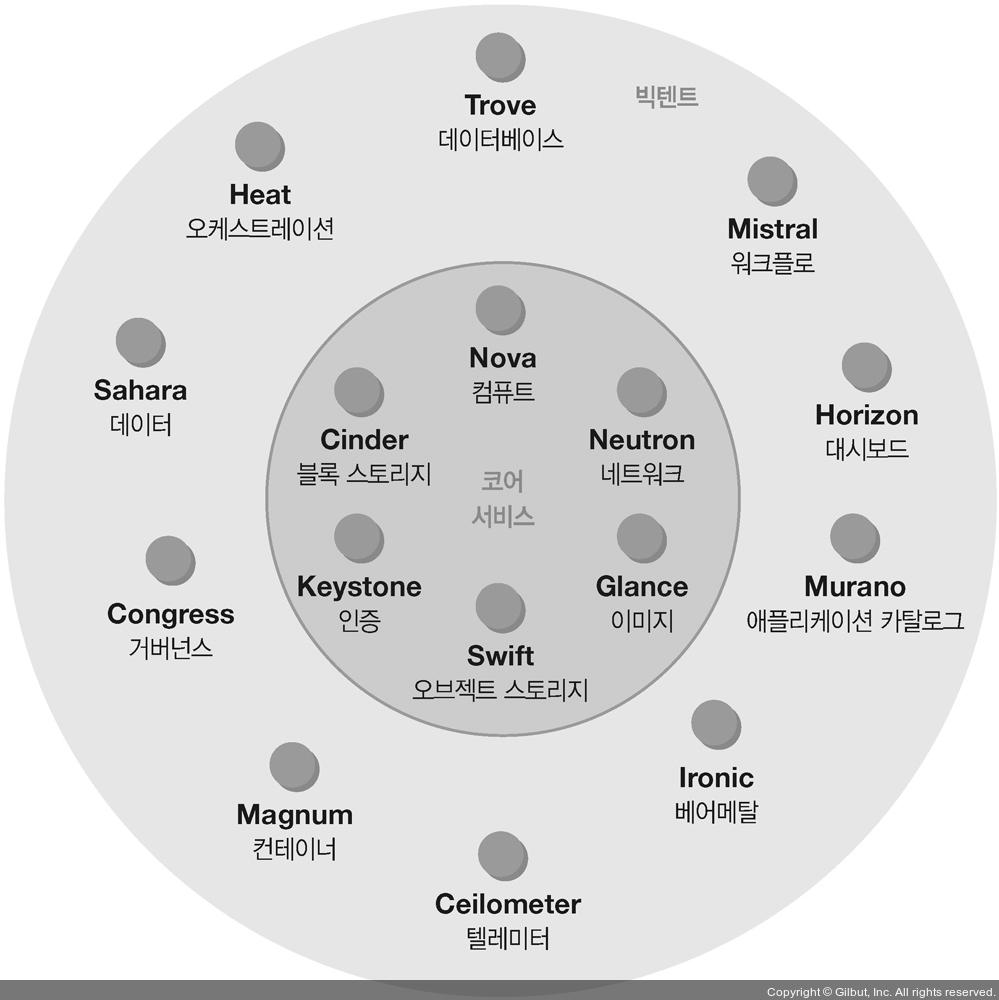Codeanywhere 사용법
웹서버 준비
Python 설치와 실행방법
Apache와 Python을 CGI로 연동하는 방법
nano 에디터로 Apache 웹서버가 동작하는 방법을 변경하기 위해서 설정 파일을 편집합니다.
1 | sudo nano /etc/apache2/sites-enabled/000-default.conf |
Document root(웹서버가 요청한 파일을 찾는 최상위 디렉토리)에 있는 파일 중 확장자가 py인 파일은 Python으로서 실행 되도록 합니다. 추가한 내용은 4~7행입니다.
1 2 3 4 5 6 7 8 9 10 | <VirtualHost *:80 *:3000> ServerAdmin webmaster@localhost DocumentRoot /home/cabox/workspace <Directory /home/cabox/workspace> AddHandler cgi-script .py Options ExecCGI </Directory> ErrorLog ${APACHE_LOG_DIR}/error.log CustomLog ${APACHE_LOG_DIR}/access.log combined</VirtualHost> |
cgi가 동작하도록 cgi 기능을 켭니다.
1 | sudo a2enmod cgi |
웹서버를 재시작합니다.
1 | sudo service apache2 restart |
python script를 작성합니다.
helloworld.py
1 2 3 | #!/usr/bin/python3print("content-type:text/html; charset=UTF-8\n")print(1+1) |
python 파일이 웹서버에 의해서 실행되도록 실행권한을 허용합니다.
1 | sudo chmod a+x helloworld.py |
접속합니다.
필자의 경우는 아래 주소였습니다. 자신의 주소에 접속하시면 됩니다.
http://web2-python-egoing690448.codeanyapp.com/helloworld.py
오류가 발생하면 오류 메시지를 확인해봅니다.
1 | sudo tail -f /var/log/apache2/error.log |